Creator
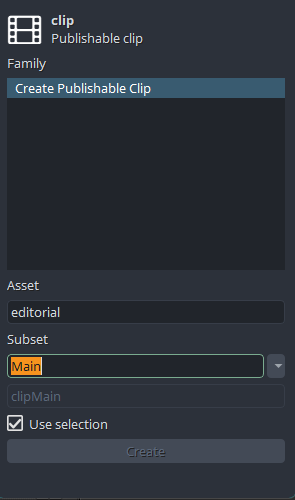
Details
Despite the name, Creator isn't for making new content in your scene, but rather taking what's already in it and creating all the metadata your content needs to be published.
In Maya this means creating a set with everything you want to publish and assigning custom attributes to it so it gets picked up during publishing stage.
In Nuke it's either converting an existing write node to a publishable one, or simply creating a write node with all the correct settings and outputs already set.
info
Current Publisher contains Creator as tab.
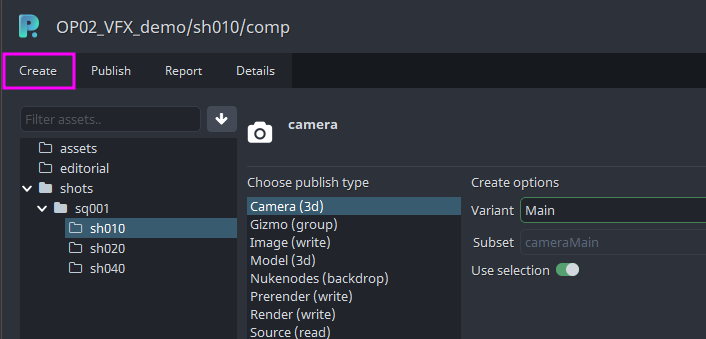
Usage
- Select what you want to publish from your scenes.
- Either open creator with Creator menu item from the AYON menu or open Publisher and navigate to Create tab.
- Choose what family (data type) you need to export.
- Type the name for you export. This name is how others are going to be able to refer to this particular product when loading it into their scenes. Every assets should have a Main product, but can have any number of other variants.
- Click on Create.
