Ftrack Artist Docs
How to use Ftrack in AYON
Login to Ftrack module in AYON (best case scenario)
Launch AYON and go to systray AYON icon.
Ftrack login window pop up on start or press login in Ftrack menu to pop up Ftrack login window
Press
FtrackbuttonWeb browser opens
Sign into Ftrack if requested. If you are already signed in to Ftrack via web browser, you can jump to Application launch

Message is shown
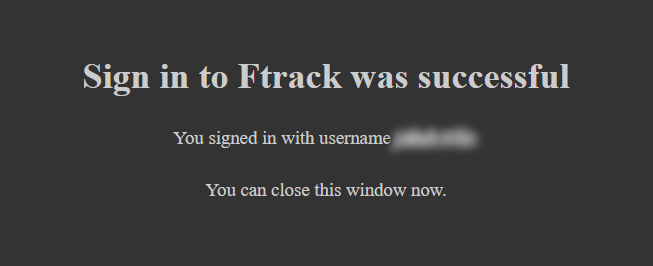
- Close message and you're ready to use actions - continue with Application launch
Application launch (best case scenario)
- Make sure AYON is running and you passed Login to Ftrack guide
- Open Web browser and go to your studio Ftrack web page (e.g. https://mystudio.ftrackapp.com/)
- Locate the task to run the application on.
- Display actions for the task
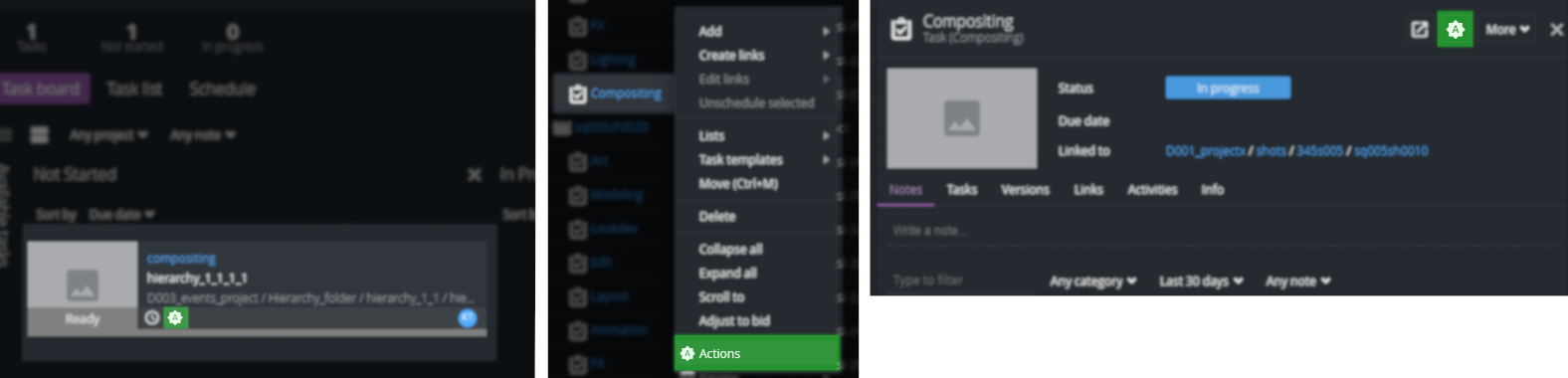
- Select application you want to launch
- application versions may be grouped to one action. In that case, press the action to reveal versions to choose from (like Maya in the picture), only applications permitted on the particular project will appear.

- application versions may be grouped to one action. In that case, press the action to reveal versions to choose from (like Maya in the picture), only applications permitted on the particular project will appear.
- Start working ;)
Change Ftrack user
Log out the previous user from Ftrack Web app (skip if new is already logged)
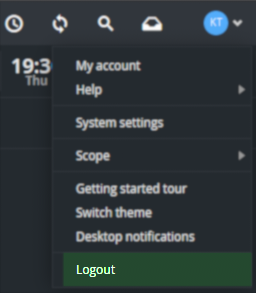
Log out the previous user from Ftrack module in AYON tray

- Follow Login to Ftrack guide
Where to find API key
Your API key can be found in Ftrack. In the upper right corner of Ftrack click on the avatar, choose System settings.
You shouldn't need to use your personal API key if previous steps went through correctly
Scroll down in left panel and select
API keys. Then pickCreatebutton.
New window will pop up. Choose the
API roleand pressSaveThen your new API will be created.

Copy them and put it into the Ftrack login window.
What if...
Ftrack login window didn't pop up and Ftrack menu is not in tray
1. possibility - AYON didn't load properly
- try to restart AYON
2. possibility - Ftrack is not set in AYON
- inform your administrator or supervisor
Web browser did not open
1. possibility - button was not pressed
- Try to press again the
Ftrackbutton in Ftrack login window
2. possibility - Ftrack URL is not set or is not right
- Check Ftrack URL value in Ftrack login window
- Inform your administrator if URL is incorrect and launch AYON again when administrator fix it
3. possibility - Ftrack Web app can't be reached the way AYON use it
Enter your Username and API key in Ftrack login window and press Login button
Ftrack action menu is empty
1. possibility - AYON is not running
- launch AYON and check if it is running in systray
2. possibility - You didn't go through Login to Ftrack guide
- please go through Login to Ftrack guide
3. possibility - User logged to Ftrack Web is not the same as user logged to Ftrack module in tray
- Follow Change user guide
4. possibility - Project doesn't have applications set correctly
- ask your Project Manager to check if he set applications for the project

