3DEqualizer Admin Docs
Overview
To get the 3DEqualizer (3DE) addon running, we need to install Qt Python bindings. We use a pre-launch hook that automatically installs PySide2/6 into 3DE Python. You can set the location using the TDE4_ROOT environment variable, or it will be deduced from the 3DE executable path in AYON applications settings.
This automatic PySide2/6 installation might fail if 3DE is used from a protected location (either a network drive or a user write-restricted location). If this happens, you need to install PySide there manually.
AYON uses the PYTHON_CUSTOM_SCRIPTS_3DE4 environment variable to install itself into the 3DE menu. It appends to this variable, but if you overwrite it using a startup script or rez, the AYON menu won’t be shown in 3DE.
Addon Settings
Heartbeat Interval
Setting Location:
ayon+settings://equalizer/heartbeat_interval
This setting controls how often Qt processes yield control back to 3DE. Adjusting this value can affect the stability and responsiveness of 3DE. The default value is 500.
AYON uses this value to set the AYON_TDE4_HEARTBEAT_INTERVAL environment variable when the application starts. The integration addon will then rely on this environment variable throughout the session.
Create Match Move data
Setting Location:
ayon+settings://equalizer/create/CreateMatchMove
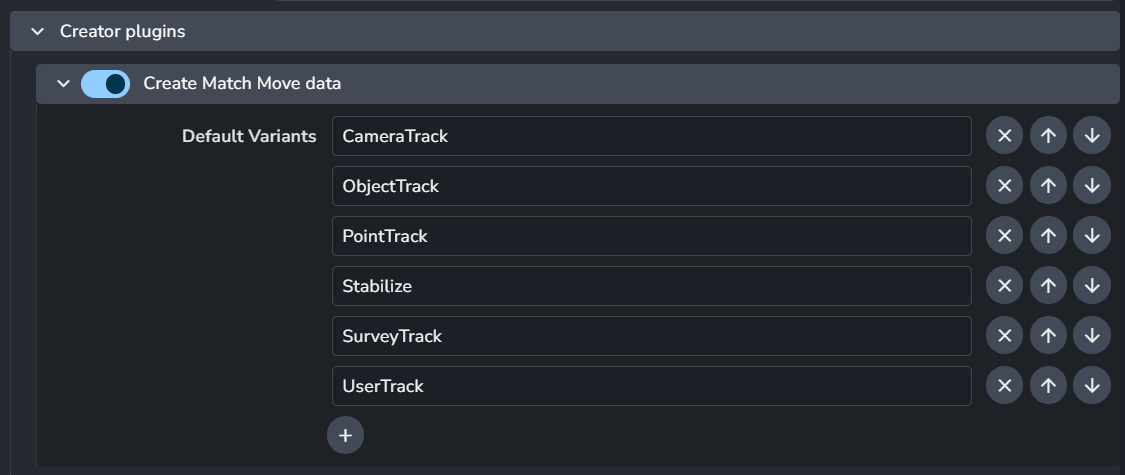
This setting includes Match Move creator settings.
- Default variants: List of default variants for the
Match Moveproduct.

