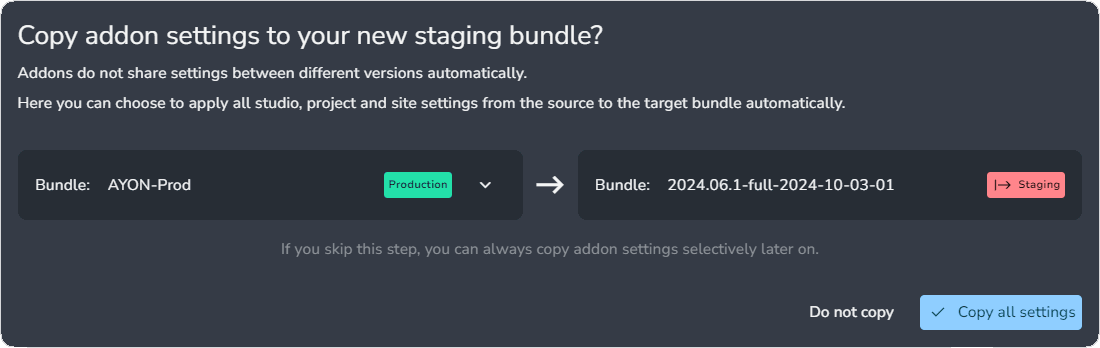Updating Pipeline to latest Release
Pipeline releases are official bundles with the latest tested and stable addons, launchers and their dependencies for your pipeline.
The Update Pipeline tool is designed to be user-friendly, transparent, and fast. It automatically detects which addons need updates and identifies the platforms you’re already using (whether it’s MacOS, Windows, or Linux). The update process only requires two simple clicks, select the menu option, and hit the Update Pipeline button.
Keep in mind this will not affect your current production configuration, a new bundle will be created for the new release.

The Update Pipeline UI is pre-configured, but you can adjust it by clicking the change button next to Addons and AYON launchers.

Once the update begins, it should not be interrupted. In the rare event the update fails to complete, restarting the server will cancel the download process.
After the update is complete, you can start testing by setting the bundle to staging. A dialog will appear, allowing you to copy settings from existing bundles. Once you’re satisfied with the changes, set the bundle to production using the same process.